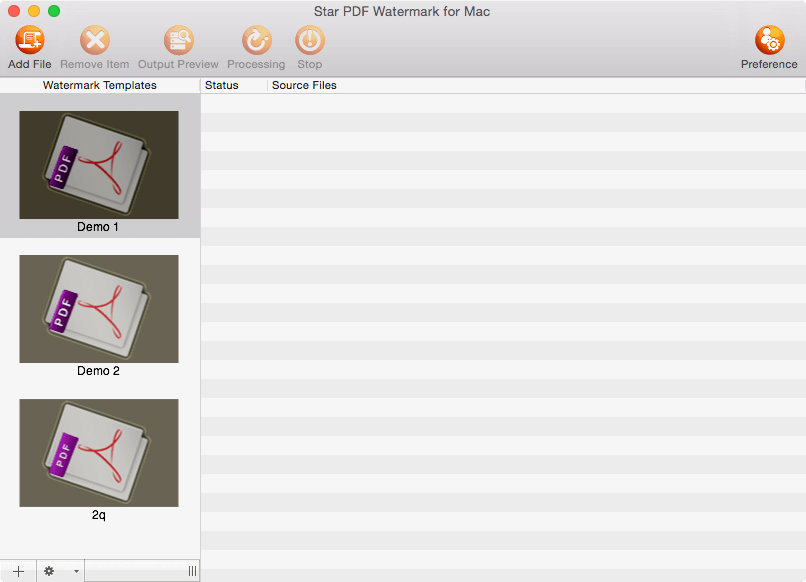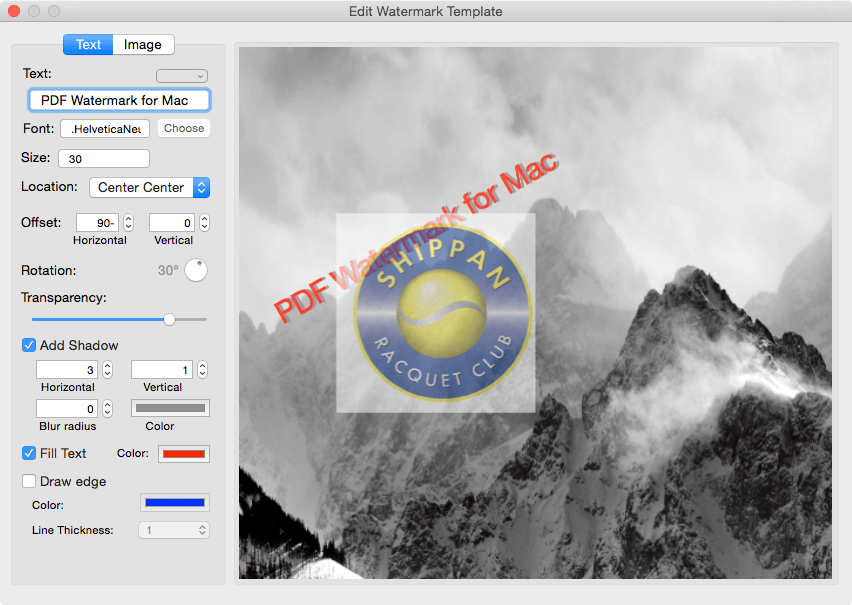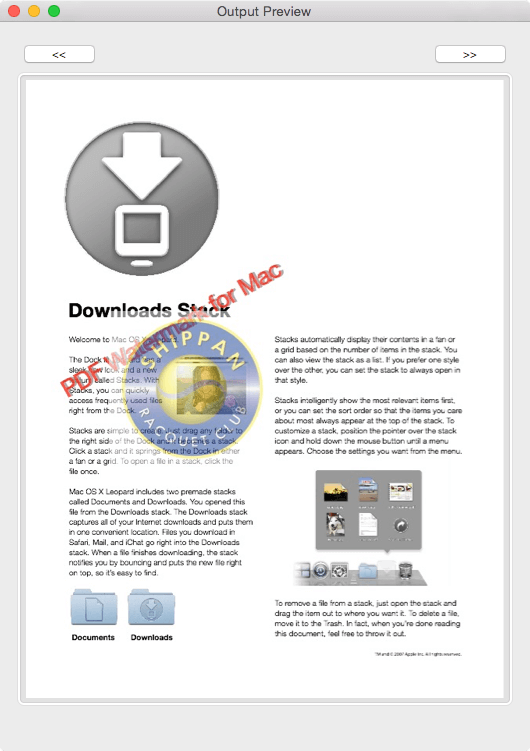Star Watermark
Image, Video, and PDF Watermark Tools for Windows and macOS
Star PDF Watermark for Mac Screenshots
Explore the Interface and Features of Star PDF Watermark for Mac
Why View Screenshots?
Star PDF Watermark for Mac is a user-friendly tool for batch watermarking PDFs with text, images, or logos on macOS. These screenshots showcase the intuitive interface, customization options, and professional watermarking effects, helping you understand how to add watermarks to PDFs effortlessly. Whether you're protecting documents or branding materials, these visuals demonstrate the software’s capabilities.
Interface Gallery
The following screenshots highlight the clean and efficient design of Star PDF Watermark for Mac, making it easy to navigate and use.
Watermark Effect Gallery
See the professional results of Star PDF Watermark’s PDF stamping capabilities, including transparent and angled watermarks.
Key Features Highlighted in Screenshots
These screenshots demonstrate why Star PDF Watermark is a top choice for PDF watermarking on Mac:
- Batch Processing: Watermark multiple PDFs simultaneously, as shown in the main interface.
- Customization: Adjust font, color, opacity, and angle in the template editor for unique stamps.
- Real-Time Preview: See watermark effects instantly, as displayed in the output preview.
- User-Friendly Design: Drag-and-drop functionality simplifies the watermarking process.
Trusted by users and recognized by platforms like Softpedia, Star PDF Watermark delivers professional results.
Common Use Cases
Based on popular searches like “how to add image watermark to PDF” and “PDF watermark Mac free,” users leverage Star PDF Watermark for:
- Document Protection: Add “Confidential” or “Draft” stamps to secure sensitive PDFs.
- Branding: Embed logos on marketing materials or eBooks, as shown in the effect gallery.
- Legal Use: Stamp dates or signatures on contracts for authenticity.
Example: A freelancer can use the template editor to create a custom logo watermark, protecting their portfolio PDFs.
Frequently Asked Questions
- How do I add a watermark to a PDF on Mac for free?
- Download Star PDF Watermark for Mac, upload your PDF, and use the template editor to add text or image watermarks at no cost.
- Can I batch watermark PDFs?
- Yes, the main interface supports batch processing, allowing you to watermark multiple PDFs simultaneously.
- Why isn’t my watermark visible?
- Check opacity settings in the template editor or ensure the stamp color contrasts with the PDF background.
For more help, visit our tutorials or contact support.
Get Started with Star PDF Watermark
Ready to watermark your PDFs? Download now or explore more resources!